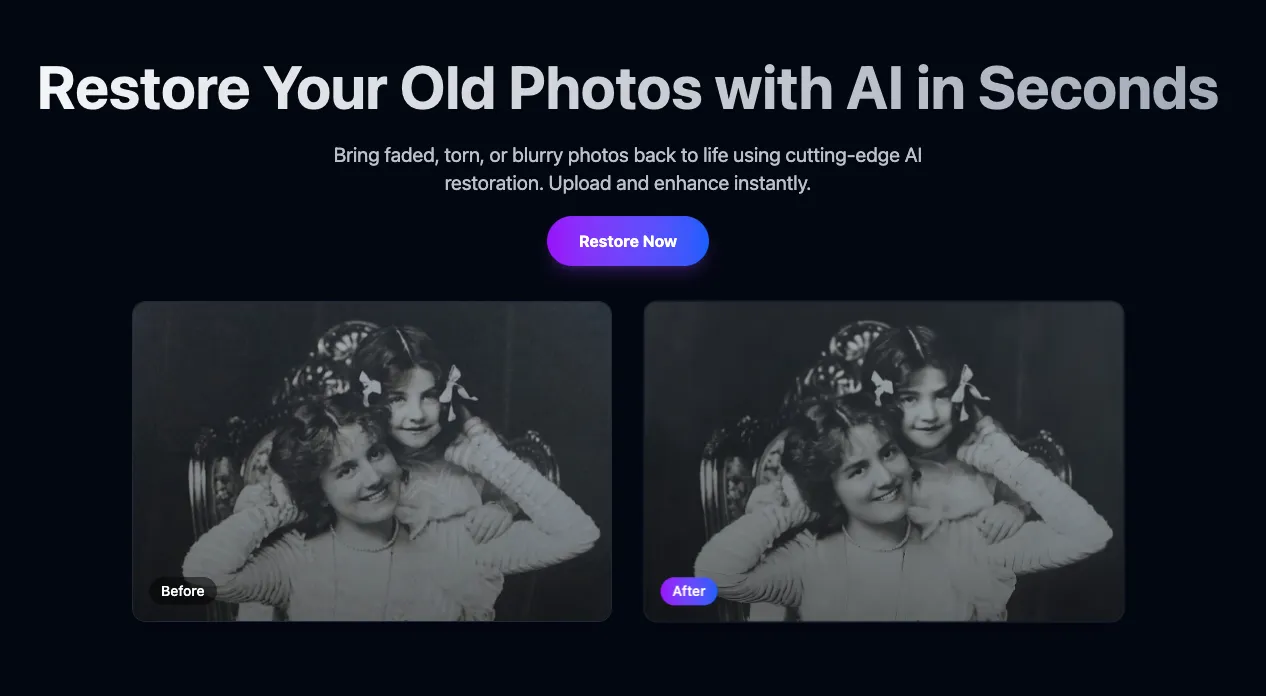
JUY.AI: The Best Free AI Image Upscaler and Enhancer in 2026
JUY.AI: The Best Free AI Image Upscaler and Enhancer in 2026
Last week, I found myself staring at an old family photo I wanted to use for my mom's birthday card. The problem? It was tiny and blurry – completely unusable for printing. After trying several image enhancers with disappointing results, I stumbled upon JUY.AI Photo Enhancer , and honestly, I wish I'd found it sooner.
If you've ever struggled with low-resolution images, blurry photos, or pixelated graphics, you know how frustrating it can be. Whether you're creating content for social media, preparing images for your website, or just trying to restore old photos, image quality matters. That's where AI image upscalers come in, and JUY AI stands out from the crowd.
What is JUY AI?
JUY AI is a free online AI-powered image upscaler and enhancer that transforms low-quality images into crisp, high-resolution versions. Unlike traditional image editing tools that simply stretch pixels (making everything look worse), JUY AI uses advanced machine learning technology to intelligently add details and improve quality.
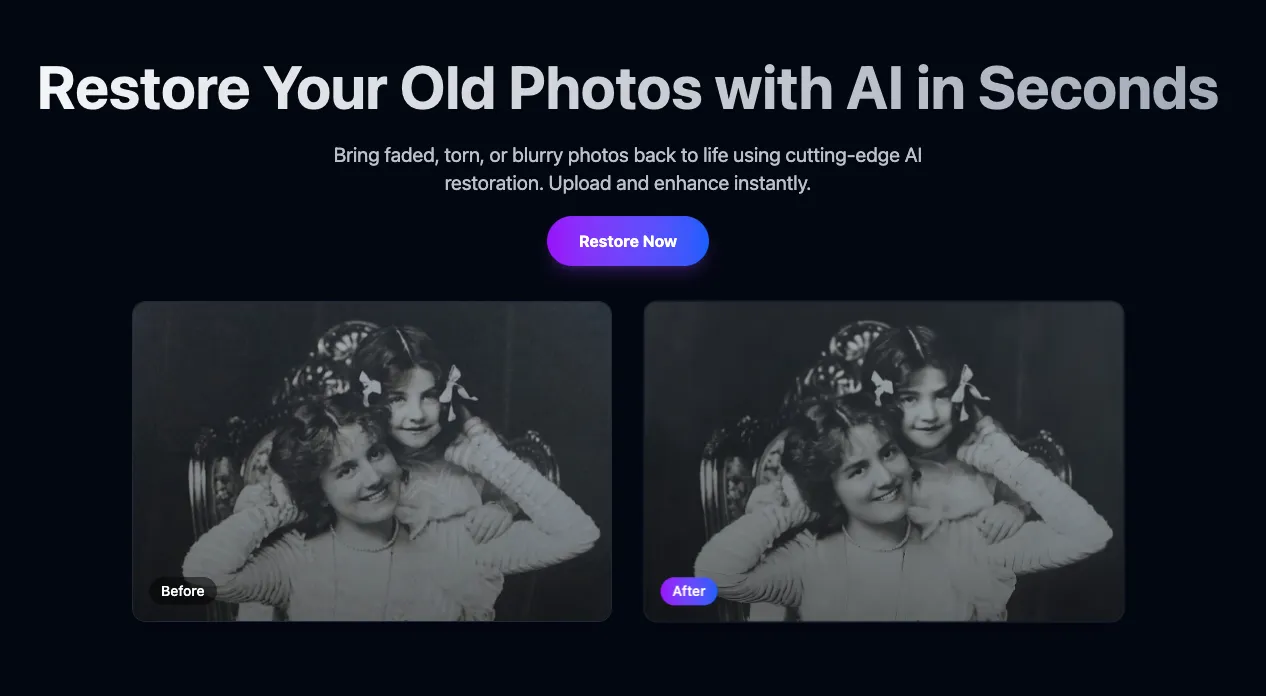
The platform launched in early 2026 and has quickly gained popularity for its impressive results and user-friendly interface. What caught my attention was that you can start using it immediately without even creating an account – perfect for those one-off enhancement needs.
Core Features That Impressed Me
After testing JUY AI extensively over the past month, I've been particularly impressed by these four main features:
1. AI Image Enhancer
The enhancer automatically improves overall image quality, fixing issues like blur and noise. I tested it with some poorly lit photos from a dinner party last month, and the results were remarkable – details in shadowy areas became visible, and the overall clarity improved dramatically without looking artificially processed.
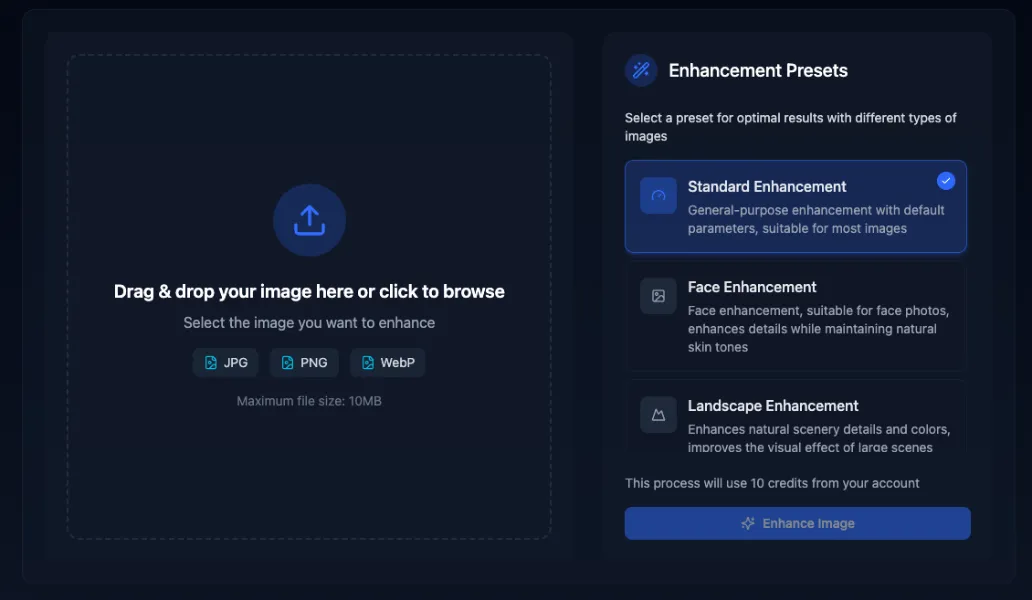
2. AI Image Upscaler
This is where JUY AI really shines. It can intelligently enlarge images without the quality loss you'd typically expect. When I tested it with a small logo for a client project that needed to be printed on a large banner, the upscaled version maintained crisp edges and fine details – something my usual editing software couldn't manage.
3. Photo Restoration and Repair
For older photos or damaged images, JUY AI offers impressive restoration capabilities. I tried it with that old family photo I mentioned, and not only did it sharpen the image, but it also removed some scratches and discoloration that had built up over the years.
4. Batch Processing
If you're working with multiple images (like I often am for my blog), the batch processing feature is a huge time-saver. Instead of enhancing each image individually, you can process multiple files at once. This feature is limited on the free plan but fully available for subscribers.
The User Experience: Refreshingly Simple
What I appreciate most about JUY AI is how straightforward it is. The interface doesn't overwhelm you with complicated options – it's designed for people who want quick, effective results without a steep learning curve.
The process takes just four simple steps:
- Upload your image (supporting formats like JPG, PNG, and WebP)
- Choose your enhancement options based on your needs
- Let the AI process your image (usually takes about 3-5 minutes depending on image size)
- Download the enhanced result
During my testing, I found the processing time reasonable considering the quality of the results. Smaller images processed faster (around 1-2 minutes), while larger, more complex images took closer to 5 minutes.
Real-World Results
Let me share some specific examples from my testing:
Landscape Photography
I took a somewhat hazy landscape photo on my phone during a hike last weekend. After running it through JUY AI, the mountains in the background became more defined, the colors more vibrant, and the overall image looked like it was taken with a much better camera.
E-commerce Product Photos
For an online store I help manage, we had some product images that weren't quite sharp enough. JUY AI enhanced the details and improved the lighting, making the products look more professional and appealing.
Old Photographs
This was perhaps the most impressive use case. A colleague wanted to frame a decades-old family photo for her parent's anniversary, but the original was small and faded. JUY AI not only increased the size but also brought back details we could barely see in the original.
Pricing Plans: Start Free, Upgrade If Needed
JUY.AI offers a freemium model that I find quite fair compared to other tools I've tried:
Free Plan:
- 5 image enhancements per month
- Maximum upload size: 3000px/10MB
- Basic AI features
- No priority processing
Basic Plan ($10/month):
- 500 credits per month (1 credit = 1 image)
- Unlimited upload size
- Access to all AI features including photo restoration
- Priority processing
- Batch processing capability
Pro Plan ($30/month):
- 2000 credits per month
- All Basic plan features
- 24/7 priority support
- Fastest processing speeds
- Advanced customization options
I started with the free plan and found it perfectly adequate for my occasional needs. When I had that big client project with dozens of images to enhance, I subscribed to the Basic plan for a month and then reverted to the free tier afterward.
How JUY AI Compares to Alternatives
Having tried numerous image enhancers over the years (both free and paid), here's how JUY AI stacks up against some popular alternatives:
JUY AI vs. Free Alternatives
Compared to other free tools like Upscale.media or ImgUpscaler, JUY AI generally produces better results with fewer artifacts. The interface is also cleaner and more intuitive. The main drawback is that some competitors offer more free enhancements per month.
JUY AI vs. Premium Tools
Against premium options like Topaz Gigapixel AI (which costs $99.99), JUY AI holds its own surprisingly well in day-to-day use cases. The premium tools might have an edge for professional photographers or graphic designers with very specific needs, but for most users, JUY AI's results are comparable at a fraction of the cost.
What's most impressive is how JUY AI handles text within images. Many upscalers struggle with text, making it blurry or distorted, but JUY AI maintained readable text in most of my tests.
Tips for Getting the Best Results
Through trial and error, I've discovered some ways to get the most out of JUY AI:
Start with the highest quality original possible - Even AI has its limits. Better input = better output.
For old photos, check the "repair scratches" option - It makes a huge difference for vintage images.
Use the appropriate enhancement type - Select "Photo" for realistic images and "Artwork/Anime" for illustrations, logos, or anime-style images.
For batch processing, group similar images together - This tends to produce more consistent results across a set.
If you're not satisfied with the result, try adjusting the enhancement level - Sometimes a more subtle enhancement looks more natural than the maximum setting.
Limitations to Be Aware Of
No tool is perfect, and in the interest of a balanced review, here are some limitations I encountered:
- Processing time can be slower during peak hours
- Very heavily damaged photos might still need professional restoration
- The free plan's 3000px size limit might be restrictive for some uses
- Extremely low-resolution starting images (like tiny thumbnails) can sometimes produce unnatural-looking results
Final Verdict: Is JUY AI Worth Your Time?
After using JUY AI regularly for the past month, I can confidently say it's worth trying – especially since you can start for free without even creating an account.
It's particularly excellent for:
- Casual users who occasionally need to enhance images
- Small business owners improving product photos
- Social media creators looking to upgrade their visual content
- Anyone wanting to restore and preserve old photographs
- Bloggers and website owners enhancing their visual assets
For professional photographers or designers who process hundreds of images daily, a dedicated premium tool might be worth the investment. But for the vast majority of users, JUY AI offers an impressive balance of quality results, ease of use, and affordability.
In a world where visual content is increasingly important, having a tool like JUY AI in your arsenal is invaluable. I'm keeping it bookmarked, and I suggest you do the same – you never know when you'll need to rescue a blurry, low-resolution image and transform it into something worth sharing.
Have you tried JUY AI or similar tools? I'd love to hear about your experiences in the comments!
Use JUY.AI Photo Enhancer to enhance your images now!